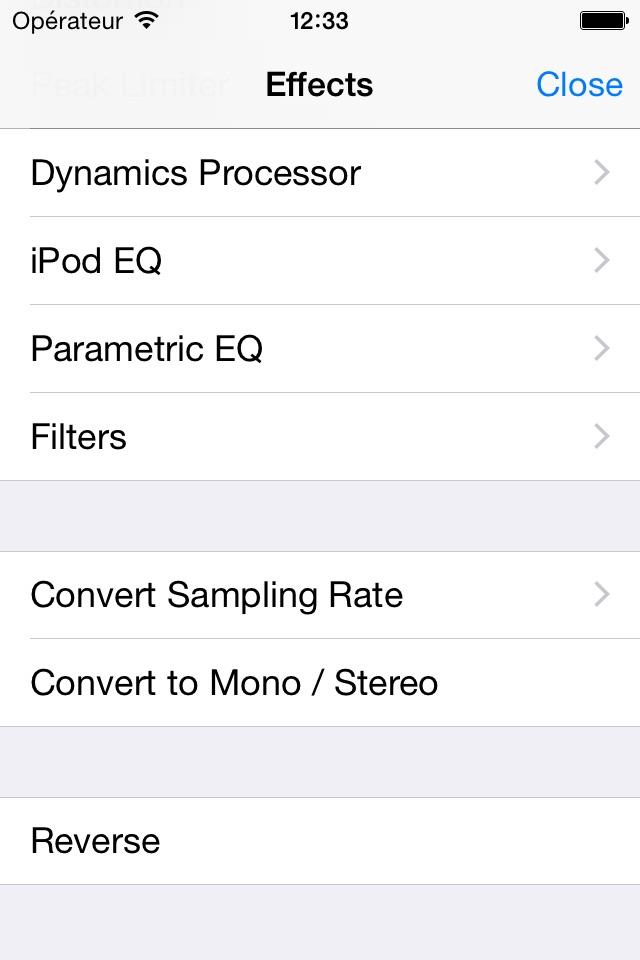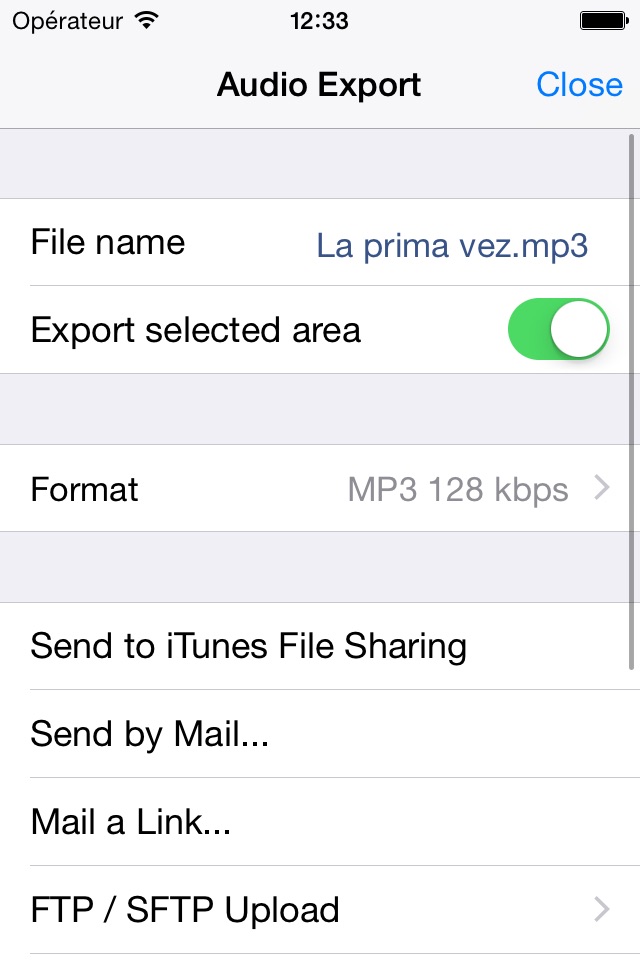TwistedWave Audio Editor app for iPhone and iPad
4.0 (
9200 ratings )
Music
Developer:
TwistedWave Software Ltd.
9.99 USD
Current version:
1.73, last update: 9 months ago
First release : 09 Nov 2010
App size: 40.45 Mb
TwistedWave is a very fast and easy to use audio editor and recorder.
Even when working with huge files, it will remain very fast and fluid, and will never run out of memory.
UNIQUE TO TWISTEDWAVE
• Very fluid, even with very large files
• Unlimited undo / redo history, happens instantly
RECORD AUDIO
• No duration limit other than the available storage
• Up to 24 bit / 96 kHz audio if your audio interface supports it
• Record stereo audio with the built-in microphone (iPhone XS or more recent)
• Record studio quality audio with an external microphone
• Record audio from other music applications with Audiobus
APPLY EFFECTS
• Precision Time Stretching & Pitch Shifting technology licensed from ZTX
• All the AudioUnit extensions (AUv3) available on the App Store can be used with TwistedWave
• Cut, copy / paste audio around
• Fade in / out
• Reverb
• Delay / echo
• Distortion
• Equalizer (parametric, or iPod EQ)
• Dynamics processor, can be used as a compressor or a noise gate
• Peak limiter to amplify audio without causing distortion
• Amplify or normalize the audio to a given level
• Filters (low-pass, high-pass, band-pass, low-shelf, high-shelf)
• Convert the sampling rate (with SoX very high quality resampler)
• Reverse. Play the file backwards, mostly for fun!
MANY FILE FORMATS SUPPORTED
• WAV
• M4A (AAC or Apple Lossless)
• MP3 (Encoded with the LAME MP3 encoder for the best quality)
• FLAC
• AIFF
• CAF
MANY IMPORT OPTIONS
• Import songs from the music library
• Import files from the Files app
• Import files from an SD card or USB drive, with the right adapter
• Open files sent from other apps
• Browser access, send a file to TwistedWave from a device on the same WiFi network
MANY EXPORT OPTIONS
• Send your files by
- Email
- iMessage
- SoundCloud
- Dropbox
- AudioCopy
- An FTP or SFTP account
- Any app that accepts audio files
• Export multiple files in a single ZIP file
• Browser access to allow downloading and uploading files from/to TwistedWave
• File too large? Just send a link. (30 days for free on TwistedWaves servers)
BROWSER ACCESS
Connect to the TwistedWave app from a web browser on another device or computer on the same WiFi network, and:
• Play and download the files directly from a browser
• Send files to TwistedWave by drag and dropping them in the browser
Pros and cons of TwistedWave Audio Editor app for iPhone and iPad
TwistedWave Audio Editor app good for
This app is so versatile, easy to use, convenient!! I use it with a Tascam microphone connected to both my iPhone or iPad, to reçord sessions of my choir, interviews...
I love it! Thank you guys!
but whats happen after send to itune? where is the file? every thing else work perfect.... i god 4 audio recorder and upload app but only this one work
The UI makes you want to go blind (gradient bars and 90s icons) but its nevertheless the best audio editor for iOS. Loads of editing & export options, audio copy, ...
What makes a good app for me may not make it a good app for you, its what you use it for. With that said, this is a GREAT app!
There are hundreds of recording apps out there, but THIS app has the best interface for looking at your recording and monitoring it. A vital part of recording.
You can import files from your iTunes library, Dropbox or other options. You can manipulate the audio with effects and send back to Dropbox. I had the app for 7 minutes and was using it like a pro. Very user friendly!
I see some suggestions from others, but for what I need this for (listening to audio projects and analyzing how well it was recorded and mixed), this is the king!!!
I use this with the Apogee MiC and iAnnotate, and its perfect for voicing auditions in the road. I do wish it had a user guide or walkthrough for its effects, since Im a recording noob, and Id like an automatic overnight Dropbox backup option if thats technically possible given iPad constraints (I dont really want to pay for extra iCloud space), but its otherwise great for my uses.
Interface is great. It renders the wave quickly. Selection tool works just as I would expect it to.
I edit hour long mp3s and this app has no problem handling them. I import from Dropbox, edit and export to an FTP app for upload to my website. (I did get a couple of errors when trying to upload via ftp from within the app... So I downloaded an additional app for FTP)
Some bad moments
Install, try to import, crash.
Appears to be no way to import voice memos while on the go.
I got ripped off for $10
I had this about 4 days ago now u cant do anything to it this thing is not a 10 dollar material if theres Echos and other effects distortion it will be great , I tried copy and pasting to another file it just doesnt work ..... I want my money back
There are other wave editing apps available, but I paid TEN BUCKS for this one because it had Sonoma Pasteboard built into it--and then you "updated" it and removed it. Return the Sonoma Pasteboard immediately or refund me and anyone else who paid for this before the update.
Not very user friendly. Cannot add tracks. Crashes.
Want money back.
Ive used different editing programs, and this one is brutal. couldnt paste sound effects to the end of my track, couldnt email/dropbox/export to itunes once I finished my track. Extremely frustrating. I want my money back.
I just got the ios7 version and Im not impressed at all. For $9.99, I expected a lot more.
Not really intuitive, not really user friendly and the help file is very limited. I am old but not technologically stupid.
Finally, importing a song from my iPad, editing it and then, not being able to export it back to the iPad music app, is way beyond my understanding.
Usually TwistedWave Audio Editor iOS app used & searched for
twisted wave,
twistedwave,
twistedwave recorder,
twistedwave audio editor,
twistedwave software ltd.,
and other. So, download free TwistedWave Audio Editor .ipa to run this nice iOS application on iPhone and iPad.